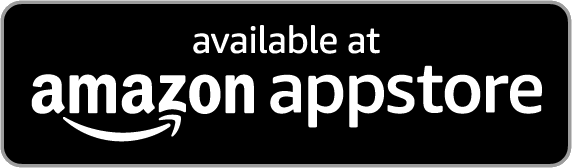❶ Delta Chat installeren
Downloadopties voor andere systemen
brew install --cask deltachat
Downloadopties zonder automatische updates
winget install 9PJTXX7HN3PK
Downloadopties zonder automatische updates
flatpak install flathub chat.delta.desktopArch manual install:
yay -S deltachat-desktop-gitNix manual install:
nix-env -f "<nixpkgs>" -iA deltachat-desktopSnap manual install (community maintained):
sudo snap install deltachat-desktop
Downloadopties zonder automatische updates
❷ Account aanmaken
Je kunt (bijna) elk account gebruiken in Delta Chat. Als je een nieuw account nodig hebt, druk dan op de QR-code of scan hem om een willekeurig @nine.testrun.org-adres te bemachtigen.:
❸ Voer een gebruikersnaam in en communiceer met je vrienden
Nu kun je een gebruikersnaam en profielfoto kiezen. Daarna kun je communiceren met je vrienden door met ze af te spreken en ze goed te keuren met behulp van hun QR-codes.

Minimale vereisten: Android 4.1 Jelly Bean of iOS 12, iPhone 5s of iPad 5/Air/Mini 2 of Windows 10, macOS 10.15 Catalina, Ubuntu 18.04, Fedora 29 of Debian 10 of compatibele systemen.
Je kunt de computerversies gebruiken zonder de app op je telefoon.